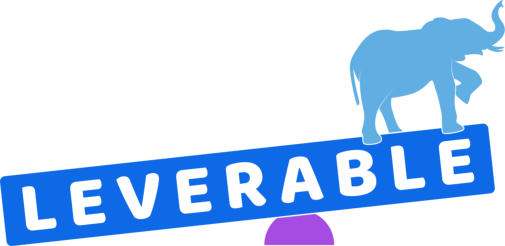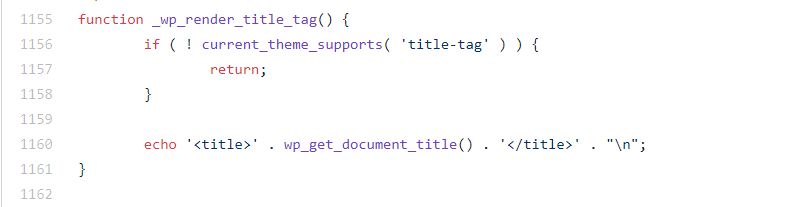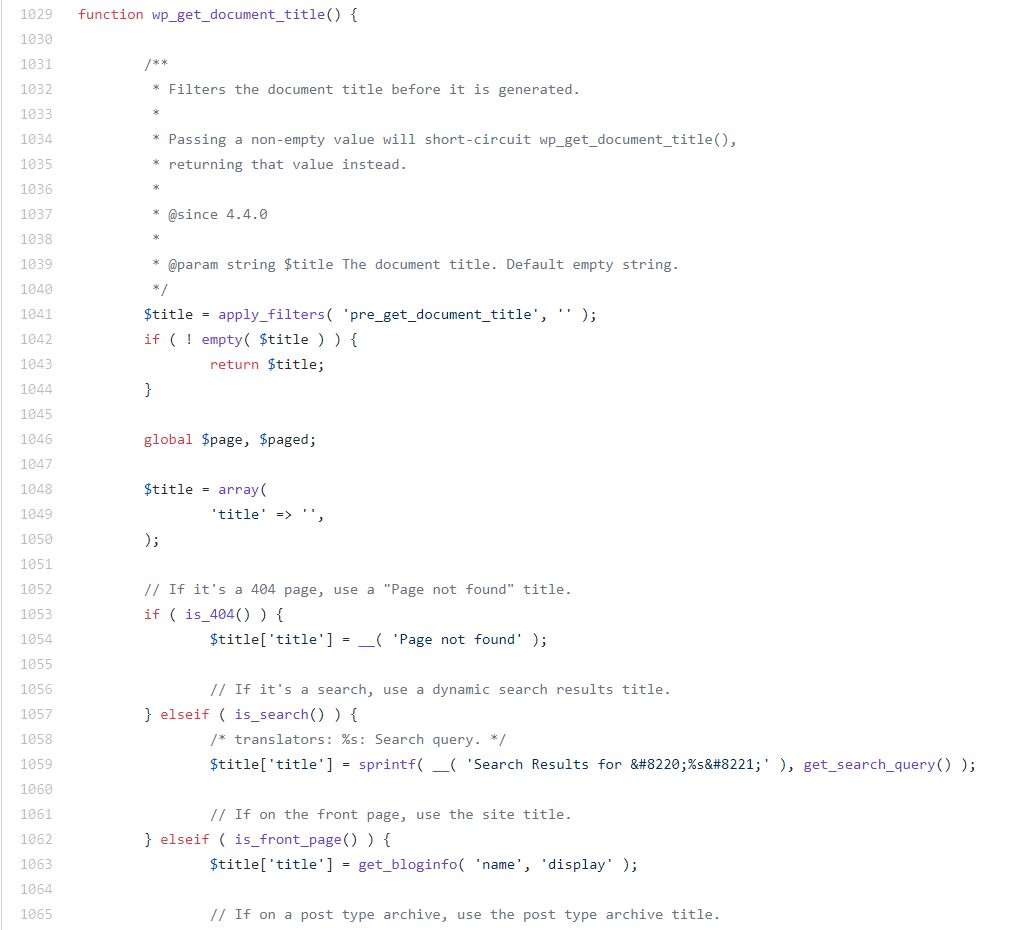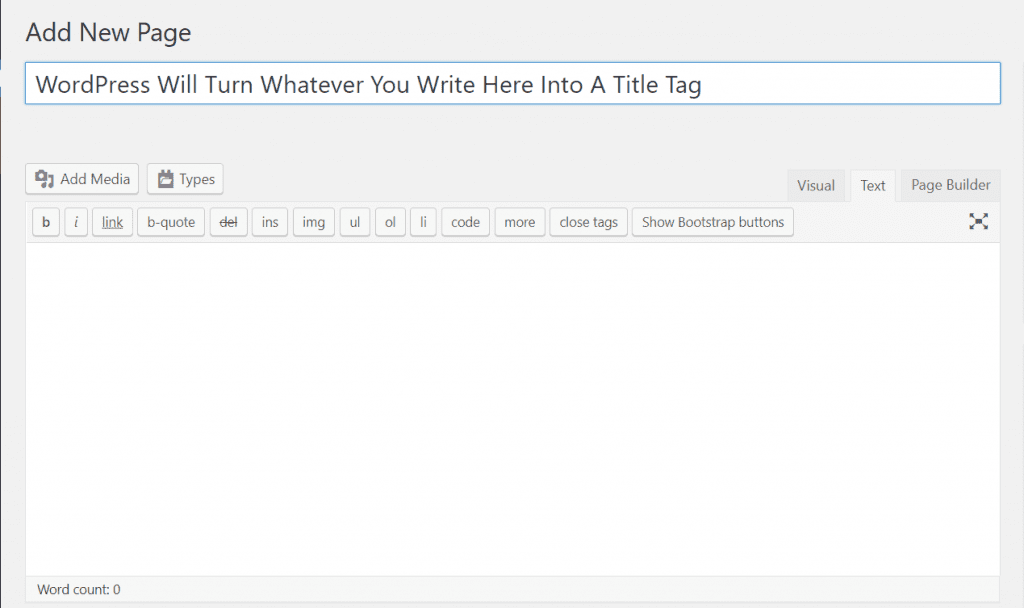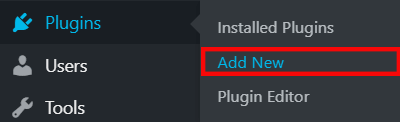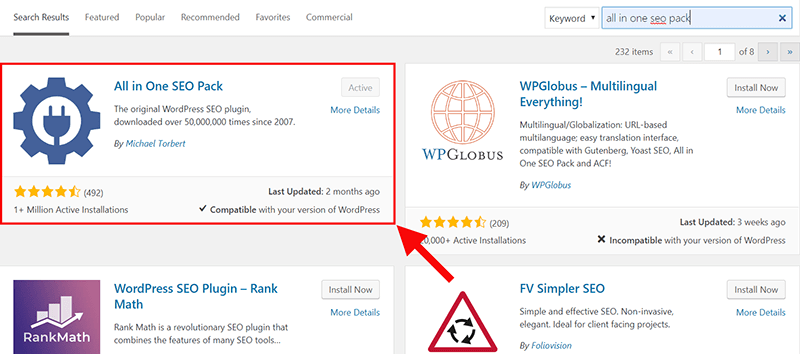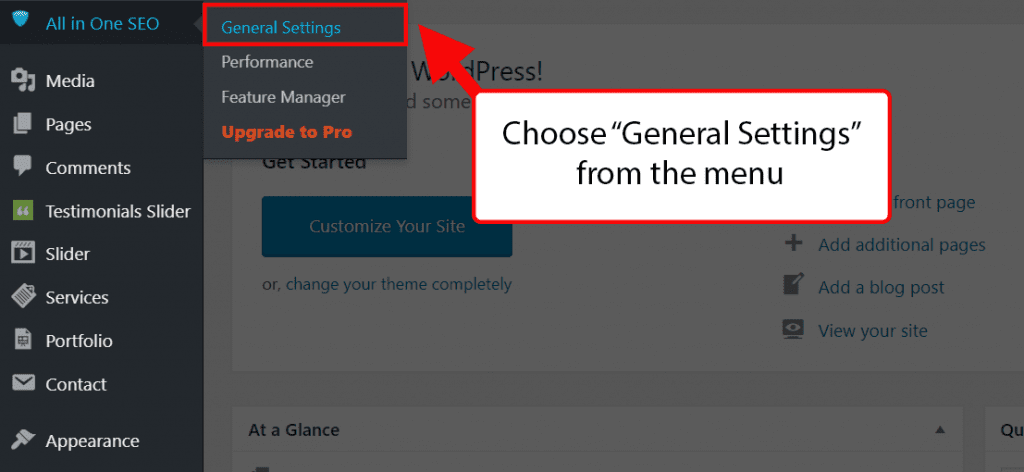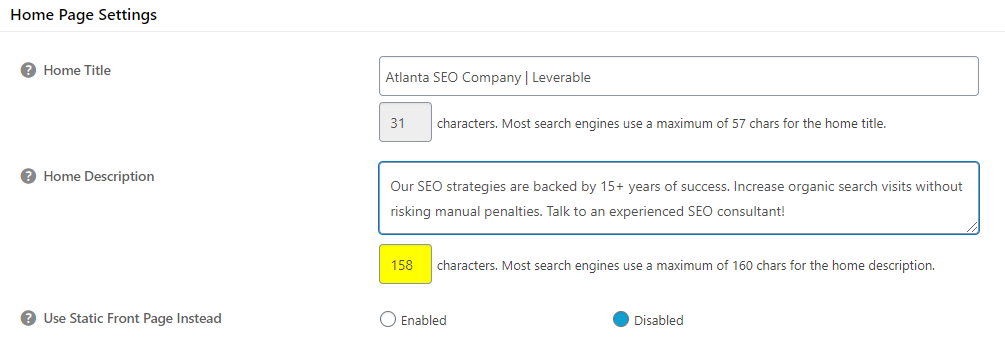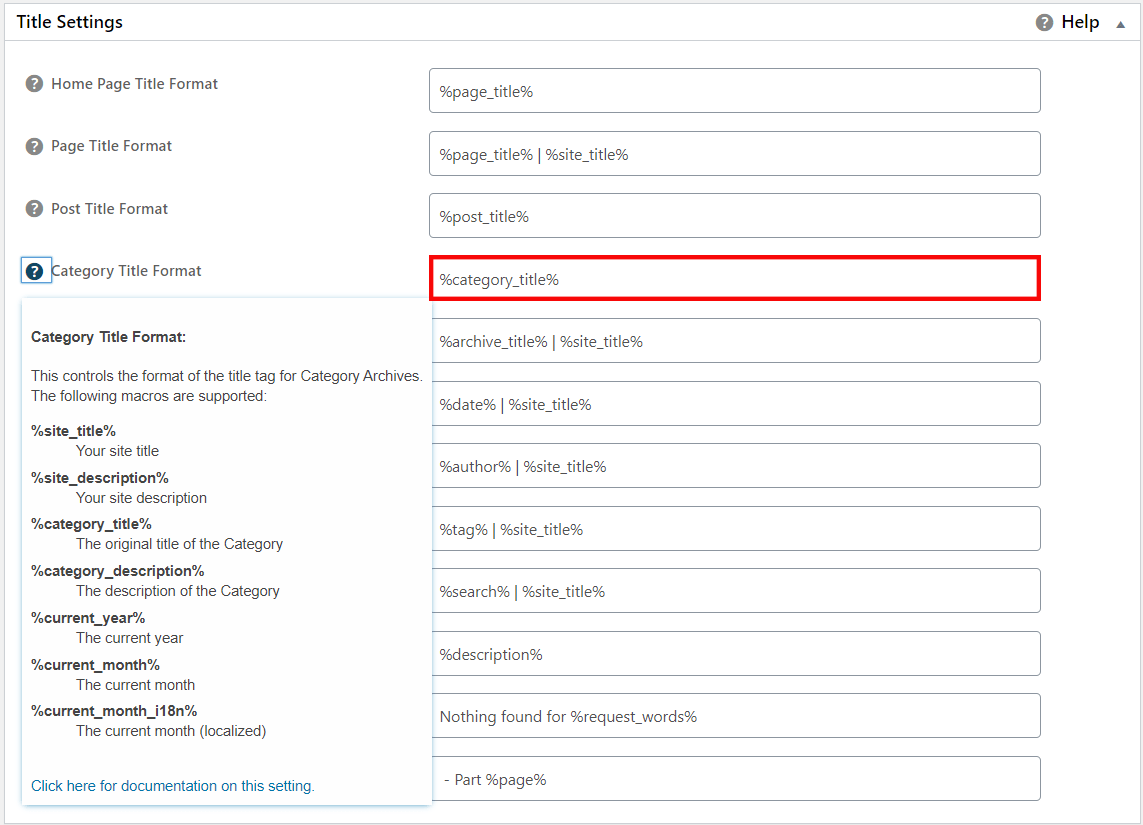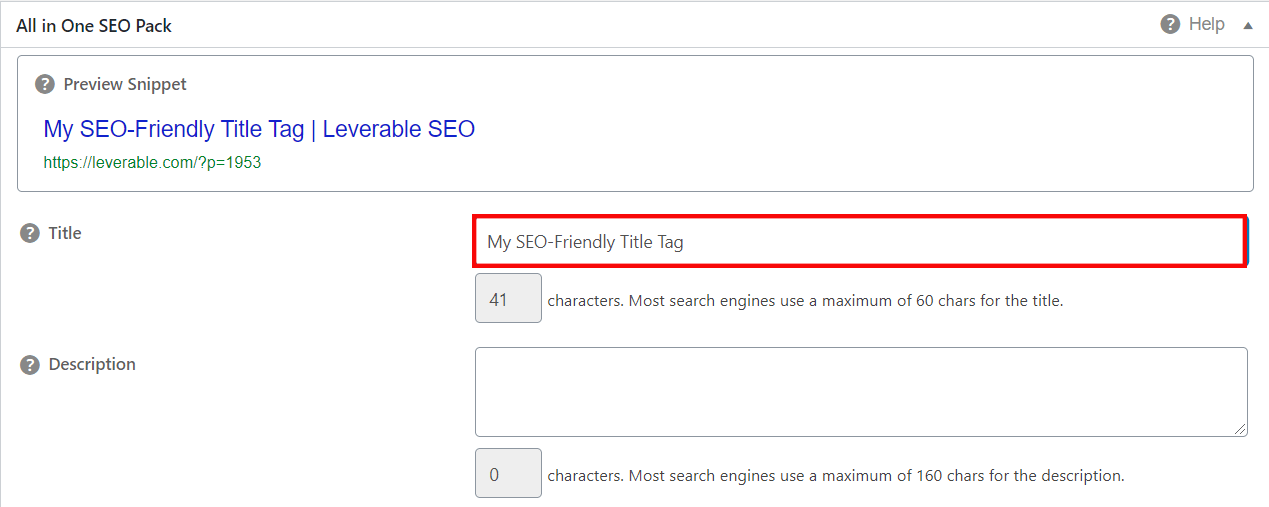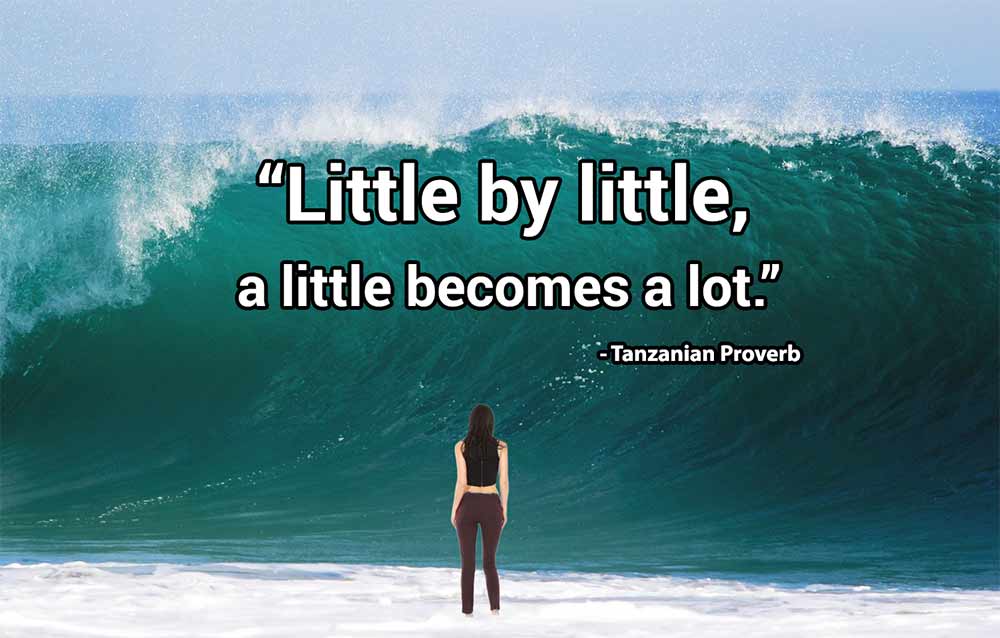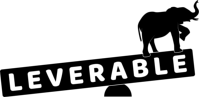From Poetry to Plugins
Do you know how to unleash the full potential of WordPress title tags?
We’ve already covered why SEOs obsess over title tags in this post (go check it out if you still haven’t).
Now let’s understand how to harness their power in your WordPress SEO.
Where Title Tags Appear in WordPress Theme Files
There’s a reason why people love WordPress. It’s simple, easy to use, and has virtually unlimited potential for customization.
But beneath the façade of user-friendly plugins lies an unbelievably complex yet versatile system. WordPress runs on functions, each of which has a purpose—think of it as a chainmail vest made of small metal rings.
Here’s how the function responsible for showing title tags looks inside the WordPress core file, general-template.php.:
Basically, it’s a complex function comprised of multiple other functions, like a matryoshka doll, that defines the default title tag formats (more on that later). How deep does the rabbit hole go?
Just take a quick glance at a small chunk of wp_get_document_title(), the building block of the main title tag function:
Yes, code is poetry, but these lines used to bring so much misery to SEOs before the rise of WordPress SEO plugins that it still hurts. Why?
Meet the ultimate nemesis that must be defeated at all costs if you ever want to win the SEO game: the notorious WordPress title tag defaults.
WordPress Defaults

I love WordPress. I started using it around version 1.0 and love being a part of the Atlanta area WordCamps and meetups. But here’s a bitter pill to swallow:
WordPress was created by web developers, not SEOs.
WordPress adopts the cookie-cutter approach when it comes to the title tag. The formats are solidly set in stone, and without a bit of plugin (easy) or coding (hard) magic, there’s nothing you can do about it.
Here are the default WordPress title tags for each page type:
- Homepage: “Brand name – site description”
- Pages and Posts: “Headline (H1 tag) – brand name”
- Categories: “Category name – brand name”
- Author pages: “Author name – brand name”
- Archives: “Month Year – brand name”
- Tag pages: “Tag name – brand name”
It may not sound like a big deal, but having the post headline (the H1 tag) going directly into the title tag feels like concrete shoes on a drowning man because the defaults limit your control over the second most important ranking factor after content.
Nine times out of ten, you need to slightly tinker with the title tag to make it more appealing to search engines while leaving the post headline untouched. But the defaults deprive you of the ability to do so, effectively signing a death warrant for your SEO campaign long before it started.
That’s why breaking the shackles binding the H1 tag and the title tag together is among the first things any SEO professional does to a WordPress site.
Before WordPress SEO plugins became a thing, the only way to change the rigid rules of displaying title tags would be to write a WordPress hook, a custom filter that overrides defaults.
Again, if you think of a WordPress site as a chainmail vest, that means you would have to pick pliers, cut a new metal ring from a coil of wire, and manually attach it to a strip of chainmail without irreparably breaking the piece of armor apart.
This is what it would take for me to simply change the title tag of the homepage to my custom format:
add_filter('pre_get_document_title', 'homepage_title_tag');
function homepage_title_tag($title) {
if ( is_front_page() ) {
return 'I Risk Crashing My Website by Changing Title Tags with WordPress Hooks!';
}
return $title;
}
Not only does this method lack flexibility, but also it takes a lot of specialized technical knowledge, time, and effort. And the cherry on top is that you can crash your entire website should you make a slight mistake.
Apparently, this scenario happened so many times that even WordPress itself issues a warning the first time you access the editor to play with the source code:
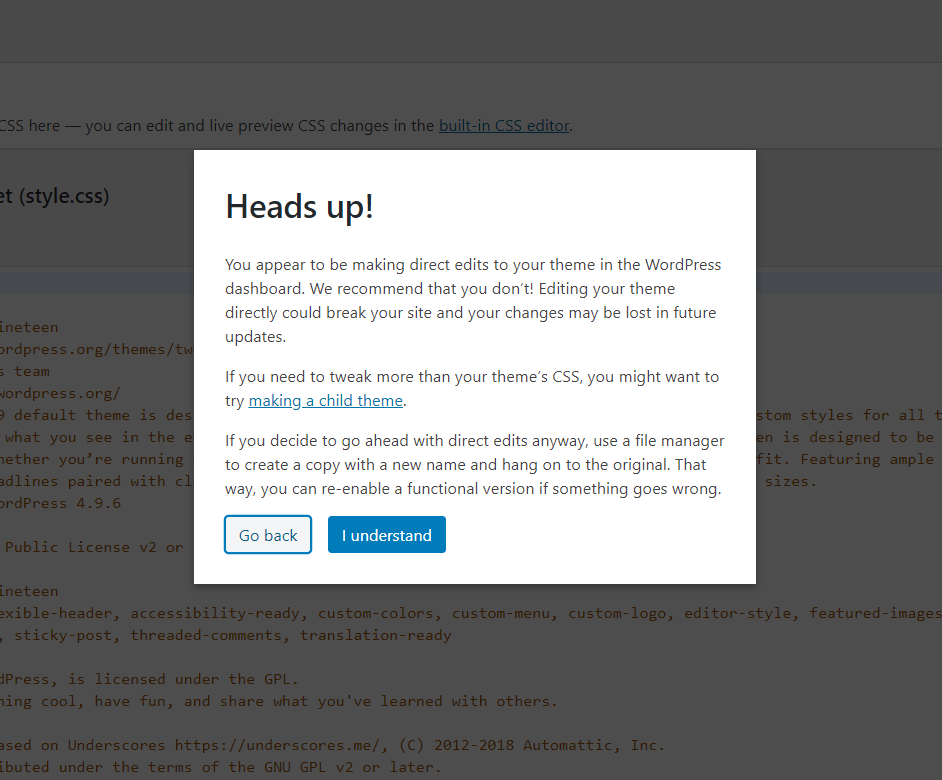
Ah, what a lovely life it used to be back in the days!
Going through the misery of WordPress defaults, everybody knew it couldn’t last any longer. And that’s where WordPress SEO plugins come into play.
Diving into WordPress SEO Plugins
If not for WordPress SEO plugins, countless SEOs would lead a life of quiet desperation. We’ve already established that WordPress gives you a knife to wield at the gunfight. However, with the plugins I’ll show you below, you’ll find yourself firing a TOW missile.
SEO plugins extend what’s possible with WordPress title tags and typically include:
- Meta titles and descriptions
- Open Graph data
- Custom sitemaps
- .htaccess editor
- Canonical URLs
- txt editor
- Meta robots (noindex, nofollow, noodp, noimageindex, noarchive, nosnippet)
Sounds too good to be true? This time around, it really is.
You can change the WordPress title tag format for each page type. Tinker with it however you want. Change the separator. You can even write a separate title tag for every single page on your website. Without paying a dime for it!
Many bright developers have embarked on the quest to create the greatest WordPress SEO plugin ever known, adding more and more advanced features with each year. Let me show you the winners.
All In One SEO Pack – Created in 2007 by Michael Torbert, this one-stop-shop plugin has had a pretty good run with over 50 million downloads. It used to hold the WordPress SEO community in its firm grip, but as more contestants entered the race, it got some serious competition.
WordPress SEO by Yoast – Joost de Valk’s plugin has rapidly become the main direct competitor of the AIOSEO Pack. With over 5 million active installations, it has all you may possibly need for SEO and even more. Some even say it tries to do too much.
Rank Math – This rising star is an ambitious project that gives away for free what you’d otherwise have to pay for with other plugins. As of this writing, no other plugin has a longer list of features. When you need to bring in the heavy SEO artillery, here’s your go-to plugin.
SEO Press – No ads. No footprints in the source code. No user account required. Benjamin Denis set out to create an intuitively easy-to-use SEO plugin with an extremely short learning curve.
So which SEO plugin do I install?
It depends on the website you have and how far you wish to go with SEO.
If you run a small website, consider either the AIOSEO pack or SEO Press. Realistically, all you need is a simple-to-use plugin that covers your core SEO needs, not all the bells and whistles. A note of caution: the efficiency and simplicity of old seems to be fading away with its acquisition by Awesome Motive.
But if you need to go the extra mile with SEO and shop for functionality, add Rank Math or Yoast SEO to your list. And frankly, it looks like Rank Math is right on track to getting the upper hand between the two.
In the end, you won’t get hurt with any of the above four.
Optimizing WordPress Title Tags
Since theory without practice has no real value whatsoever, let me show you step by step how you can break the curse of WordPress defaults with the AIOSEO Pack—the plugin I personally use for Leverable.
First, you need to install the plugin. In the dashboard, on the left sidebar, click “Plugins” and choose “Add new.”
Type “All in one SEO pack” into the search bar, install, and activate the plugin.
Now, in the dashboard, hover over “All in One SEO Pack,” and choose “General Settings.”
Once there, it’s time to alter the defaults, one page type at a time. First, reclaim control of your homepage by rewriting its title tag under the Home Page Settings section:
Next, scroll down below to the Title Settings section. Here you can assign custom title tag formats for each WordPress page type by using special macros (in human terms, patterns).
For instance, you can leave out your brand name from the title tag format for category pages—something ecommerce sites may greatly benefit from—and replace the default template of “Category name – site name” with it.
All you would have to do is find the field next to “Category Title Format” and type the following macro into it:
%category_title%
A quick note: each page type has its own unique set of macros you can view by clicking on the question mark icon next to the title tag format you want to change.
But there’s more to it than that.
Armed with the plugin, you can write a custom title tag for every single page of your site. Yes, you heard it right!
Just open any page or blog post, navigate to the All in One SEO Pack section, and rewrite the title tag for the page. How much easier can it possibly get?
That way, you can snatch control from the tight claws of WordPress determinism, hence improving your SEO by leaps and bounds.
I know, I know. While all this sounds nice and neat, how do you figure out the right title tag format specifically for your site? Unfortunately, as with most things in life, the one-size-fits-all approach just doesn’t cut it.
And that’s where having a seasoned SEO consultant pays off tremendously as you bring decades of hard-earned experience to the table, which allows you to avoid taking wrong turns and gain an edge over competitors.
Whew, that was quite intense.
Minimalist Title Tags?
A quick take on quite a peculiar trend I’ve noticed surging lately where folks have been looking for ways to remove the WordPress title tag completely from their websites.
I have no idea what the poor HTML element did to these people, but let me be crystal clear: it’s a terrible, terrible idea from an SEO perspective.
Believe me, nothing good can come out of it.
Norman Schwarzkopf famously put it,
“The more you sweat in peace, the less you bleed in war.”
With new trends emerging and dying off almost every month, some things never change. No matter how sophisticated search engine algorithms get, the title tag has been around for decades and will firmly maintain its role as a top-tier ranking factor for years to come.
Which means it’s never too late to master the art of optimizing WordPress title tags for search engines. Because the future of your website truly depends on it.